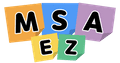Kubernetes
Kubernetes는 컨테이너화된 애플리케이션의 배포, 확장 및 관리를 자동화하는 오픈소스 컨테이너 오케스트레이션 플랫폼이며, 자동 배포 및 롤백, 서비스 디스커버리와 로드 밸런싱, 자동 스케일링 및 치유 등의 기능을 사용할 수 있습니다.
중단 없는 운영을 통한 높은 가용성과 확장성을 지니며 확장 및 축소에 용이하고 효율적인 리소스 사용에 이점을 보이고 있습니다.
적용 방법
STEP1. Kubernetes 모델링 확인
모델링 상단의 kubernetes아이콘을 클릭하여 모델링 페이지로 진입합니다.
진입하면 아래와 같이 좌측에는 모델링을 통해 생성된 Kubernetes 배포 모델링이, 우측에는 특정 모델 스티커에 선언된 배포스펙을 확인할 수 있으며 수정 및 삭제를 통해 배포스펙을 수정할 수 있습니다.
STEP2. Topping 적용
Code > Code Preview를 클릭하여 코드 프리뷰 화면에 진입합니다.
우측 상단 Toppings > Marketplace를 클릭하여 아래와 같은 화면으로 진입합니다.
상단의 'TOPPINGS' > 'IsVanillaK8s' > Apply 클릭을 통해 토핑을 적용합니다.
적용 후 최상위 루트에 위치한 'kubernetes/template'에 'template.yml'파일이 생성되며 아래와 같이 진행한 모델링에 대한 베포 스펙을 확인할 수 있습니다.
apiVersion: "apps/v1"
kind: "Deployment"
metadata:
name: "order"
labels:
app: "order"
namespace: ""
annotations:
msaez.io/x: "775"
msaez.io/y: "556"
spec:
selector:
matchLabels:
app: "order"
replicas: 1
template:
metadata:
labels:
app: "order"
spec:
containers:
-
name: "order"
image: "ghcr.io/undefined"
ports:
-
containerPort: 8080
readinessProbe:
httpGet:
path: "/actuator/health"
port: 8080
initialDelaySeconds: 10
timeoutSeconds: 2
periodSeconds: 5
failureThreshold: 10
livenessProbe:
httpGet:
path: "/actuator/health"
port: 8080
initialDelaySeconds: 120
timeoutSeconds: 2
periodSeconds: 5
failureThreshold: 5
---
apiVersion: "apps/v1"
kind: "Deployment"
metadata:
name: "inventory"
labels:
app: "inventory"
namespace: ""
annotations:
msaez.io/x: "775"
msaez.io/y: "556"
spec:
selector:
matchLabels:
app: "inventory"
replicas: 1
template:
metadata:
labels:
app: "inventory"
spec:
containers:
-
name: "inventory"
image: "ghcr.io/undefined"
ports:
-
containerPort: 8080
readinessProbe:
httpGet:
path: "/actuator/health"
port: 8080
initialDelaySeconds: 10
timeoutSeconds: 2
periodSeconds: 5
failureThreshold: 10
livenessProbe:
httpGet:
path: "/actuator/health"
port: 8080
initialDelaySeconds: 120
timeoutSeconds: 2
periodSeconds: 5
failureThreshold: 5
---
apiVersion: "v1"
kind: "Service"
metadata:
name: "order"
labels:
app: "order"
namespace: ""
annotations:
msaez.io/x: "775"
msaez.io/y: "356"
spec:
ports:
-
port: 8080
targetPort: 8080
selector:
app: "order"
---
apiVersion: "v1"
kind: "Service"
metadata:
name: "inventory"
labels:
app: "inventory"
namespace: ""
annotations:
msaez.io/x: "775"
msaez.io/y: "356"
spec:
ports:
-
port: 8080
targetPort: 8080
selector:
app: "inventory"사용 방법
STEP1. 패키징
클러스터에 배포할 이미지를 생성하기 위해 다음의 명령어를 입력하여 각 마이크로서비스에 대한 패키지 파일을 생성합니다.
cd <microservice>
mvn package -B -Dmaven.test.skip=trueSTEP2. 도커라이징
완료된 패키지 파일과 각 마이크로서비스에 생성된 Dokerfile을 통해 도커로 이미지를 생성이 가능하며 다음의 명령어로 이미지를 생성할 수 있습니다.
docker login # 최초, 한번만 실행해도 됨
docker build -t [dockerhub ID]/[마이크로서비스 이름]:[태그명] .
docker image ls
docker push [dockerhub ID]/[마이크로서비스 이름]:[태그명] STEP3. 배포
도커에 Build & Push한 이미지를 kubernetes cluster에 배포하기 위해 다음과 같이 진행합니다.
- 이미지명 변경 template.yml의 스펙에 image명을 다음과 같이 수정합니다.
spec:
containers:
-
name: "order"
image: "[dockerhub ID]/[마이크로서비스 이름]:[태그명]"
ports: - 클러스터 배포 image명 변경 후, 클러스터 배포를 위해 다음의 명령어를 입력하여 template.yml 배포를 진행합니다.
kubectl apply -f kubernetes/template/template.yml이후 클러스터를 조회하면 생성한 이미지에 대한 배포스펙에 따라 pod, svc, deploy가 생성된 것을 확인할 수 있습니다.